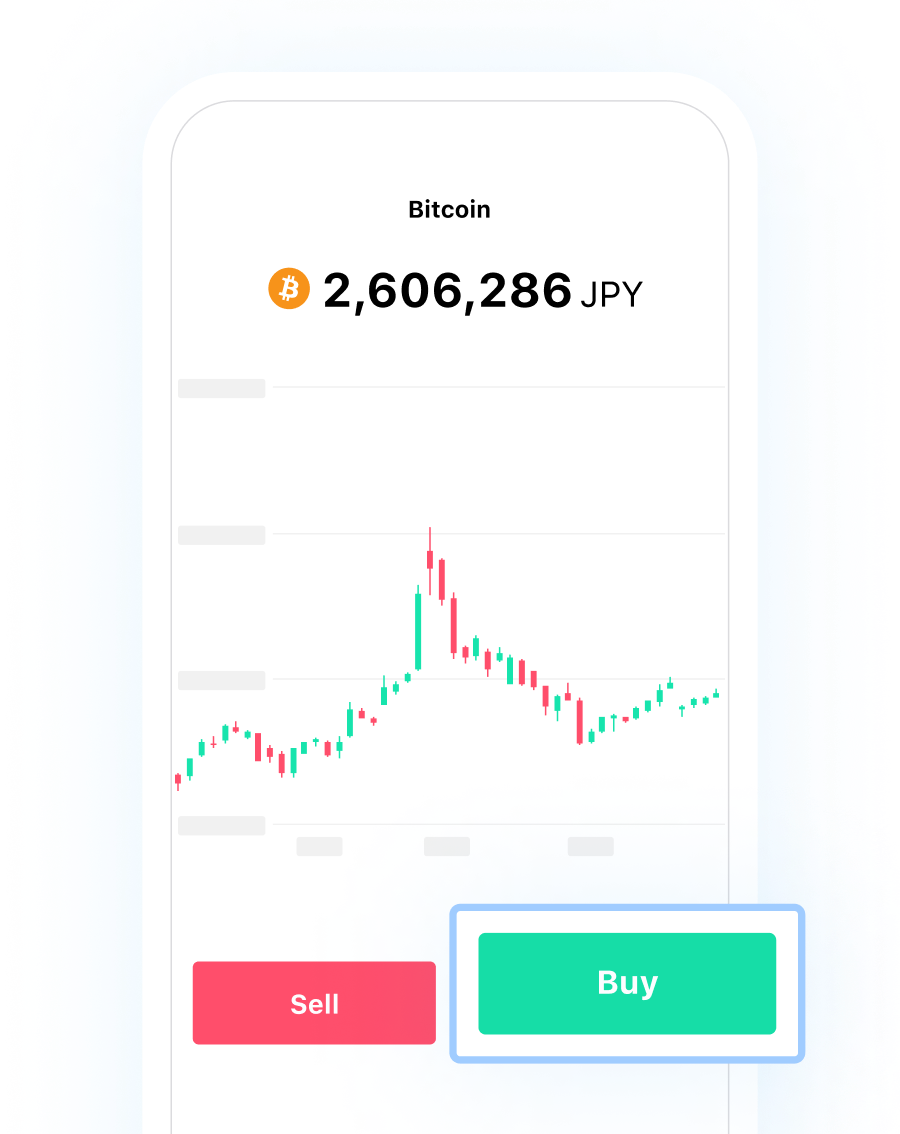Here is how to register a bitFlyer account so you can start buying Bitcoin and other crypto assets.
1. Account creation
Click “Create an Account” and then enter your email address. Then create a password to use for logging in.
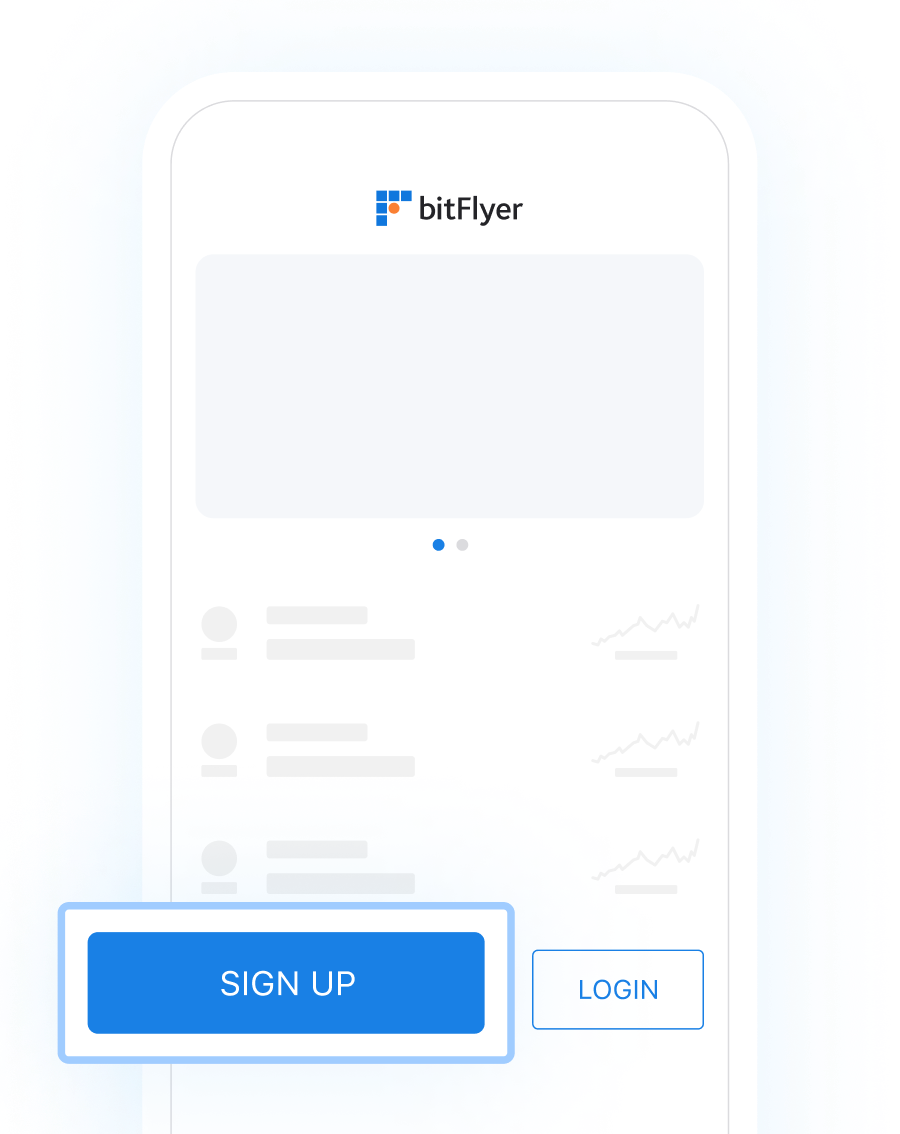
2. Two-factor authentication
Follow the instructions on the screen for enabling two-factor authentication. Enter the authentication code you received from the corresponding app or text message (SMS).

3. Register personal information
Enter your name, gender, date of birth, and address exactly as they appear on the documents you will submit for ID verification. If any part of your address is omitted or entered incorrectly, you may not be able to complete the ID verification procedure.
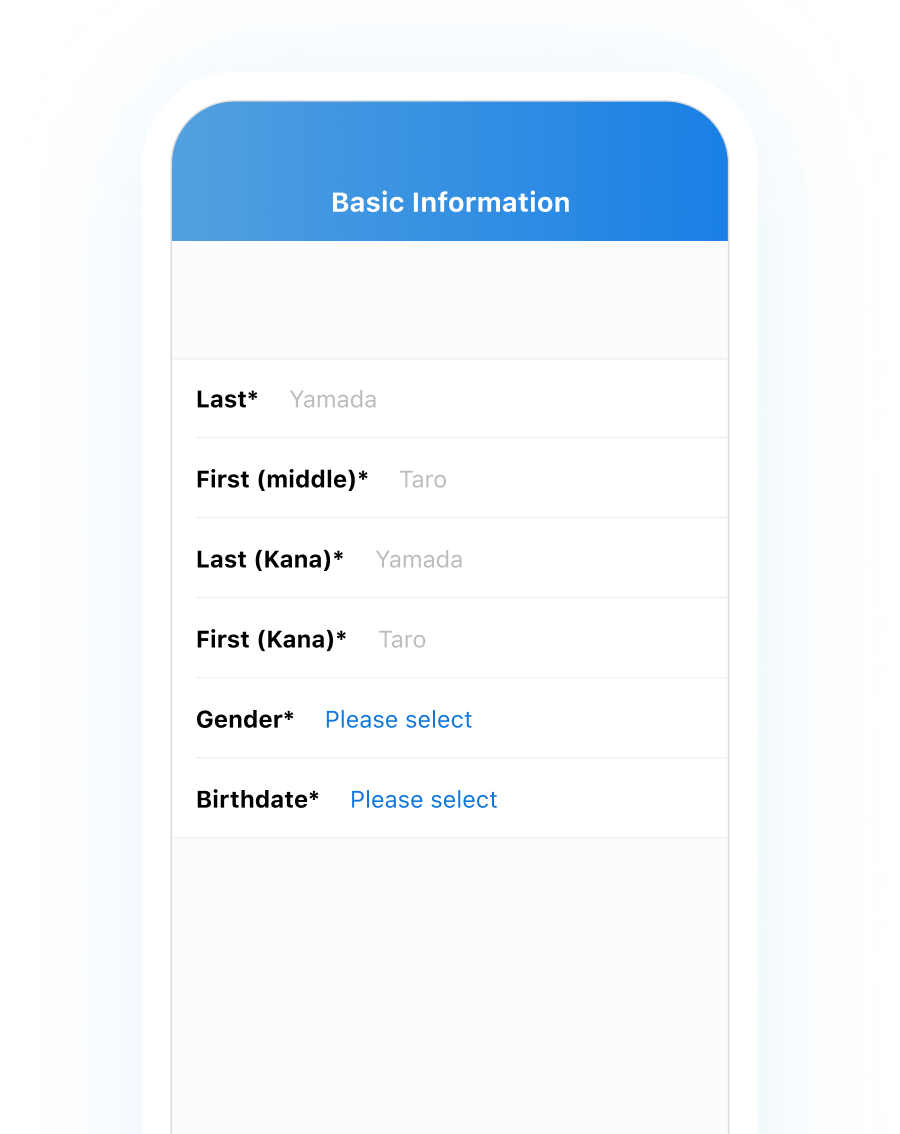
4. Select an ID verification procedure
Select “Quick ID verification” or “In-person ID verification.” Quick ID verification allows you to verify your identity by submitting photos of your ID verification documents, face photo, and a video of yourself.
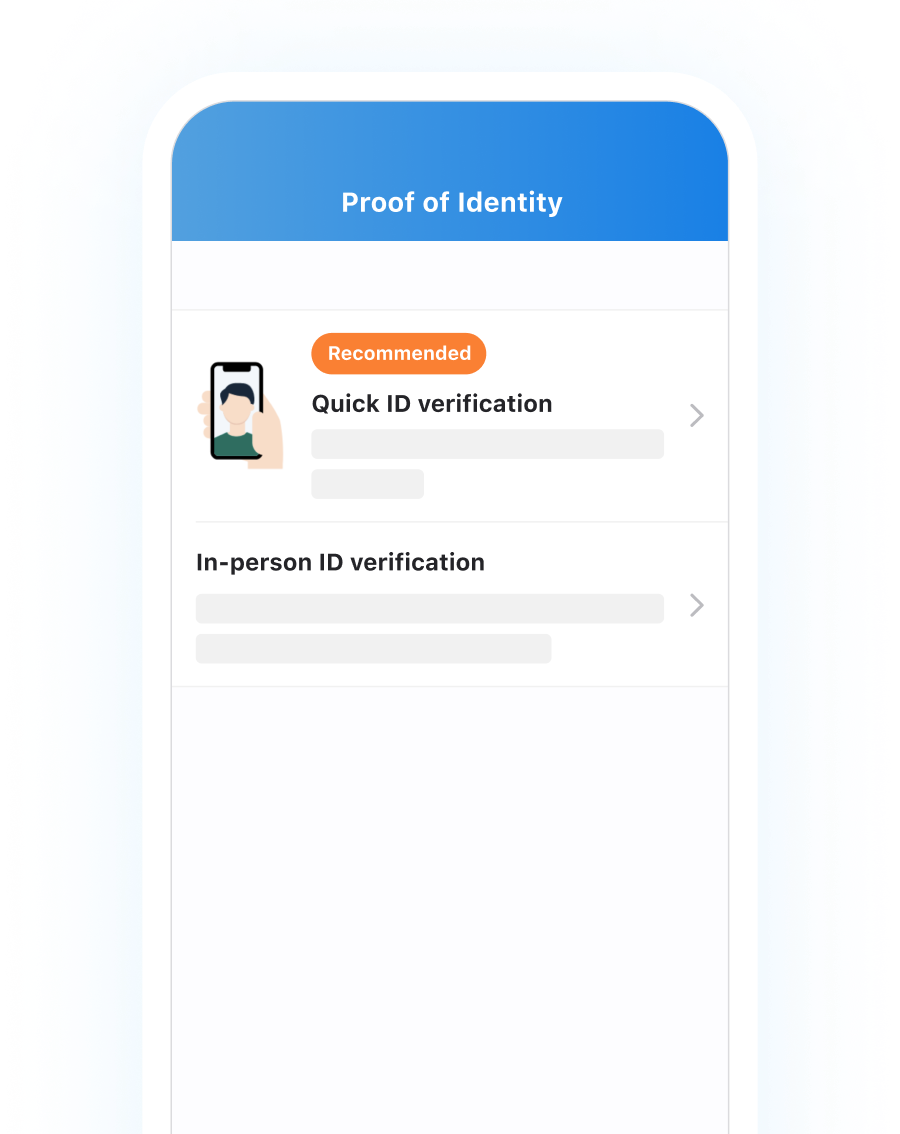
5. Submit ID verification documents
When performing a quick ID verification, follow the directions on the screen to take and submit the photos of your ID verification documents.

6. Register your bank account
You will need to register a bank account in your name in order to make JPY deposits. Register your bank name, branch name, account type, account number, and the name on your account.
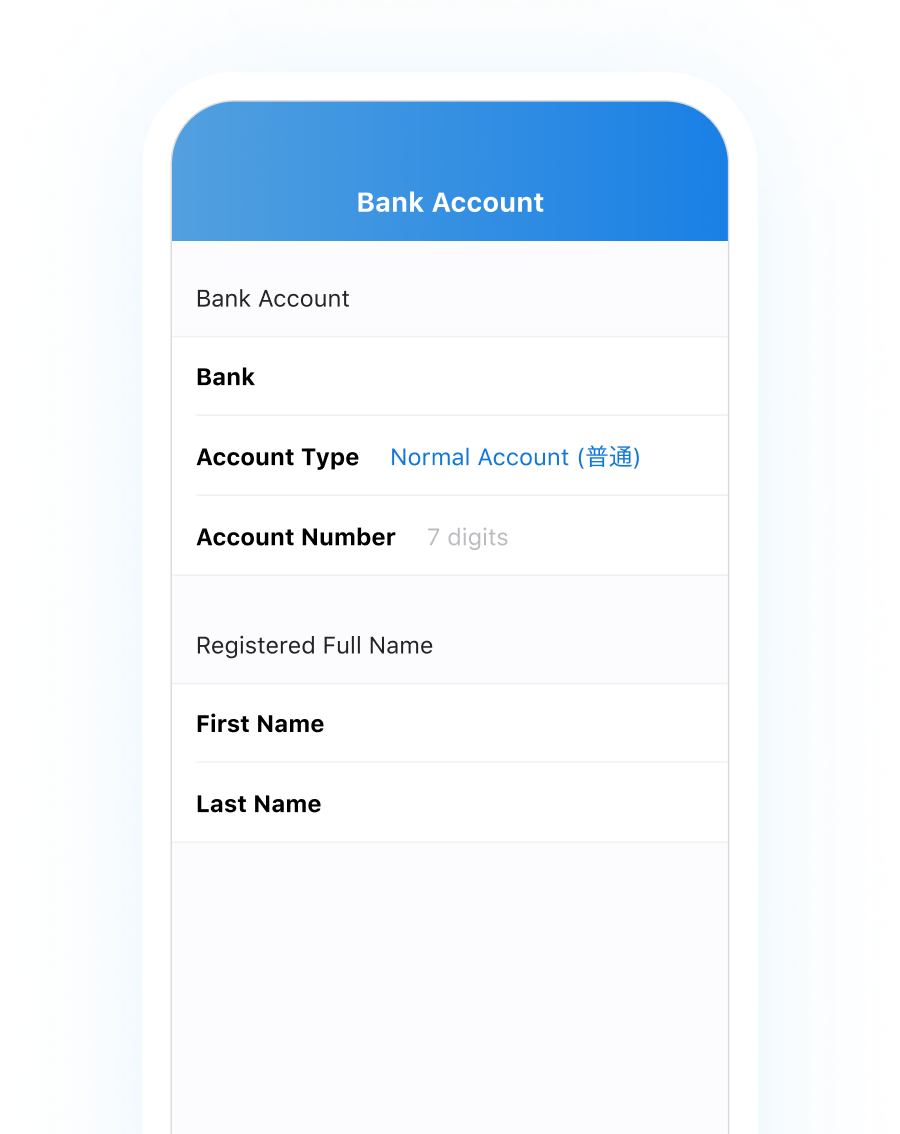
7. Deposit JPY
Depositing JPY into the designated bitFlyer bank account will cause the deposit to be reflected to your bitFlyer account.
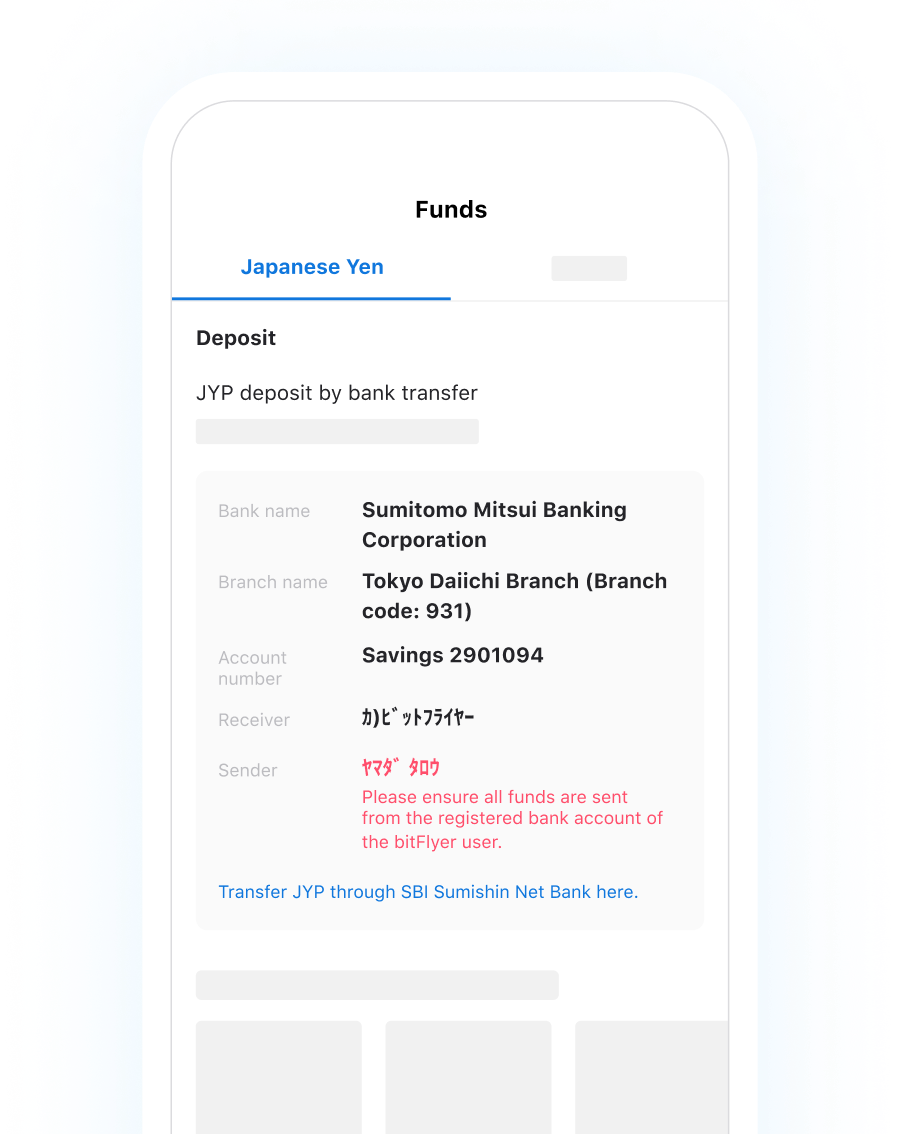
8. Buy crypto assets
Click or tap the “Buy” button, then enter the amount you wish to buy. Then, click or tap the “Place order” button. Be sure to reference the crypto assets charts and related news to decide when you want to make any purchases. If you want to sell crypto assets, you can do so using the “Sell” button.